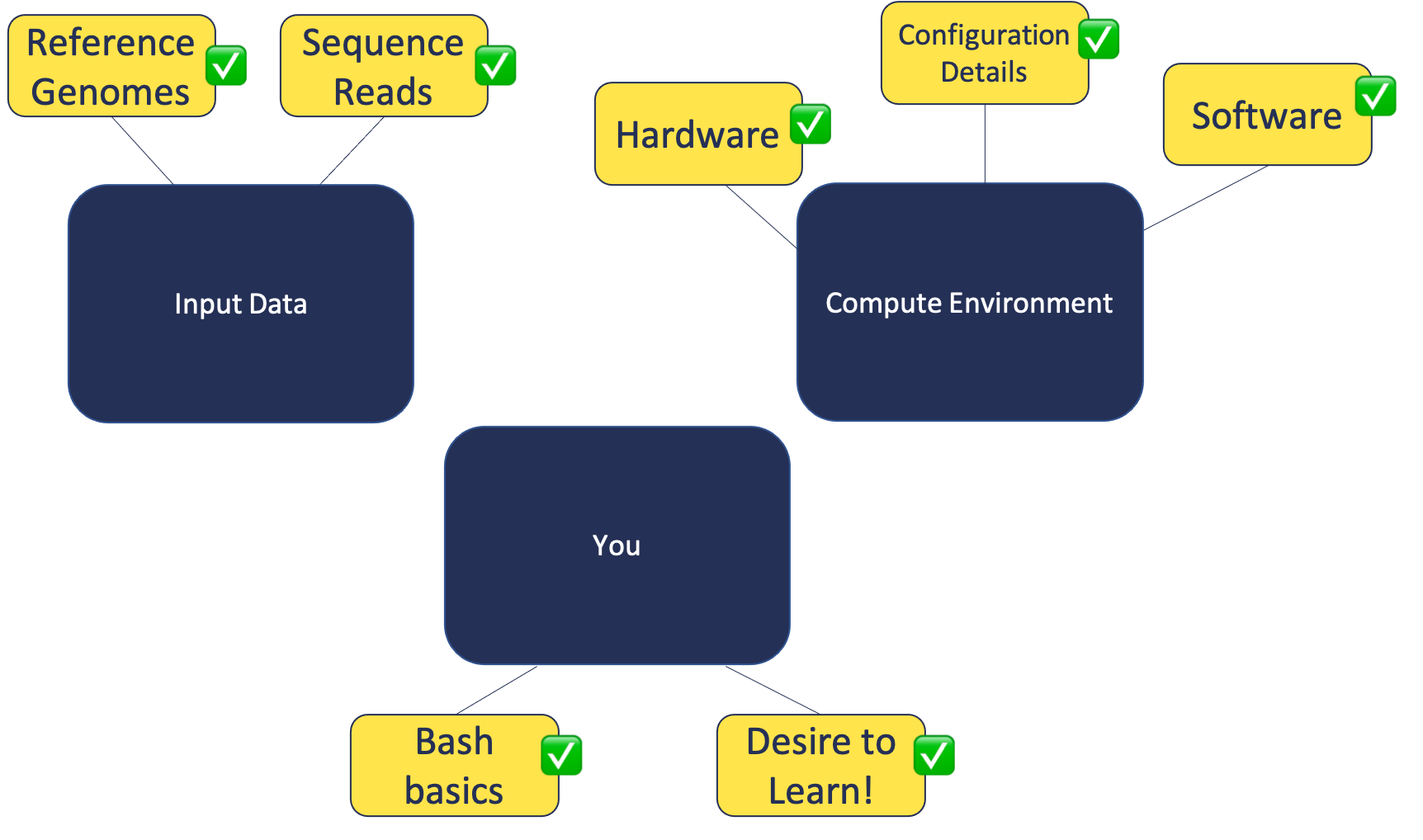2021-04-26-umich-rnaseqDemystified
Warming Up
In this module, we will:
- cover basic materials needed
- familiarize ourselves with remote computing
- prepare for later modules
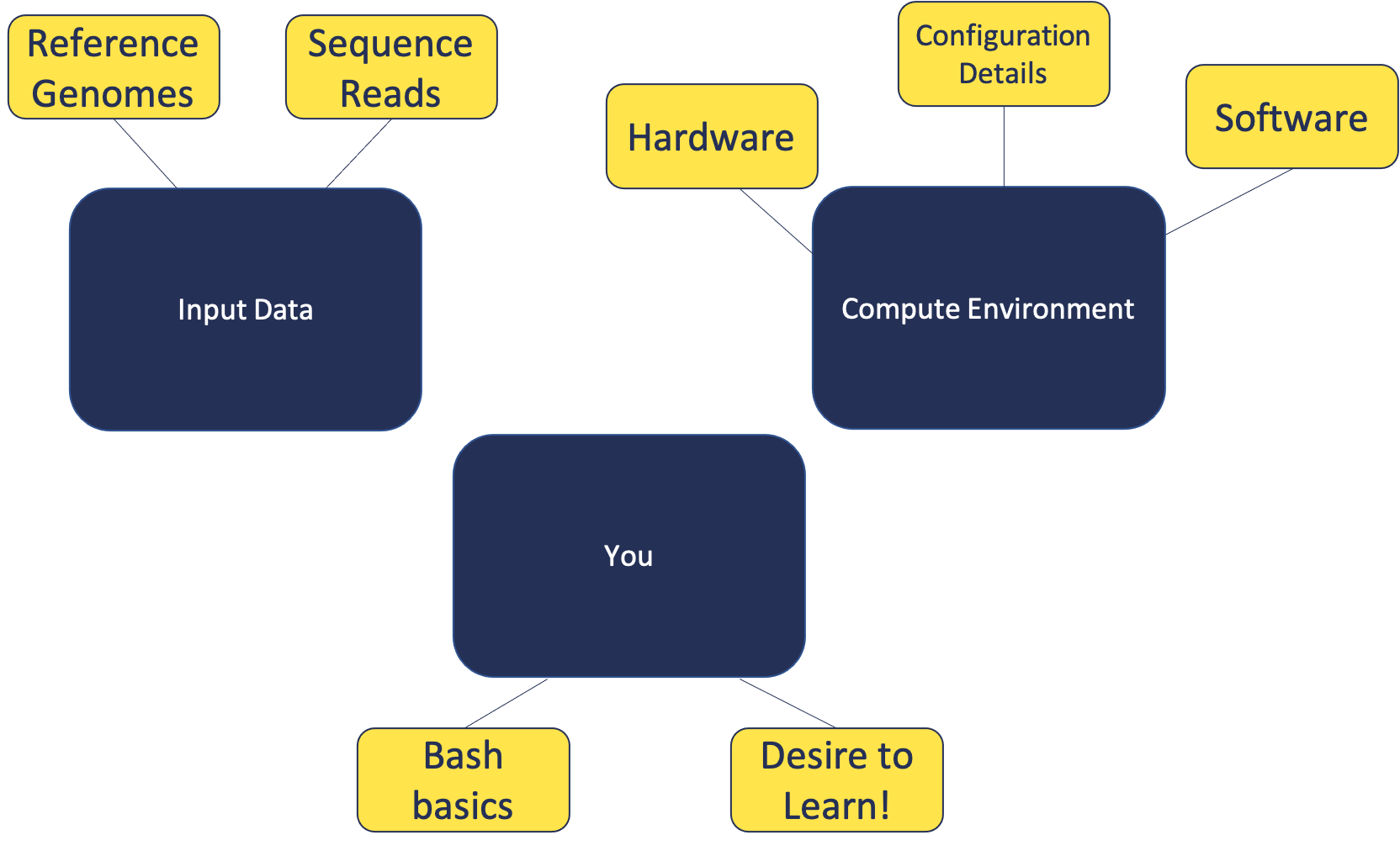
Local vs remote exercise:
- Become familiar with the different appearance of the local shell
- Create local folder
~/workshop_rsdfor results - Log in to the aws instance with
ssh <username>@50.17.210.255 - Become familiar with appearance of the remote shell
Click here for hints - Local vs remote exercise
-
Familiarize with local shell appearance
-
Create local folder for results
mkdir ~/workshop_rsd -
Log in to aws instance
ssh <username>@50.17.210.255 -
Become familiar with the differences between local and remote shell
Click here for demonstration of local (git-bash on Windows) vs remote (AWS)
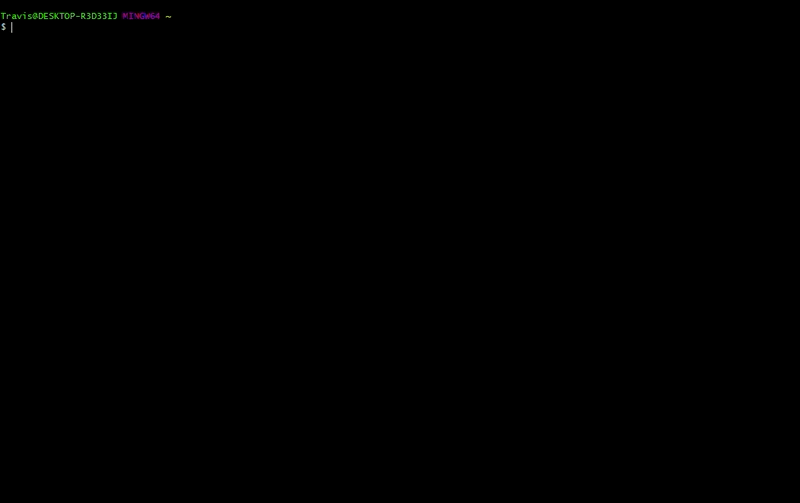
Orientation exercise
Note: We will provide additional time during this exercise to ensure that everyone is prepared to move forward.
Orientation exercise:
- Log in (or confirm logged in) to aws instance
- Ensure in home directory with
cd - Use
cpto copy the data from/rsd/data/to your home directory - Use
lsto view references - Use
lsto view input fastq files - Use
mkdirto create a folder for our analysis
Click here for solution
-
Ensure we're logged in to remote
ssh <username>@50.17.210.255 -
Ensure we are in home directory
cd -
Copy data to our home directory
cp -r /rsd/data/ ~/ -
View our references
ls ~/data/refs -
View our input fastq files
ls ~/data/reads -
Create a folder for our analysis
mkdir ~/analysis
Bonus exercise:
- Ensure we're on remote aws instance
- run the command
fortune | cowsay | lolcat
Optional and only for fun!
These programs are installed 'games' for entertainment purposes.
Details about `fortune | cowsay | lolcat`
fortune prints a random fortune
cowsay is a talking cow
lolcat is like cat but with a fun twist