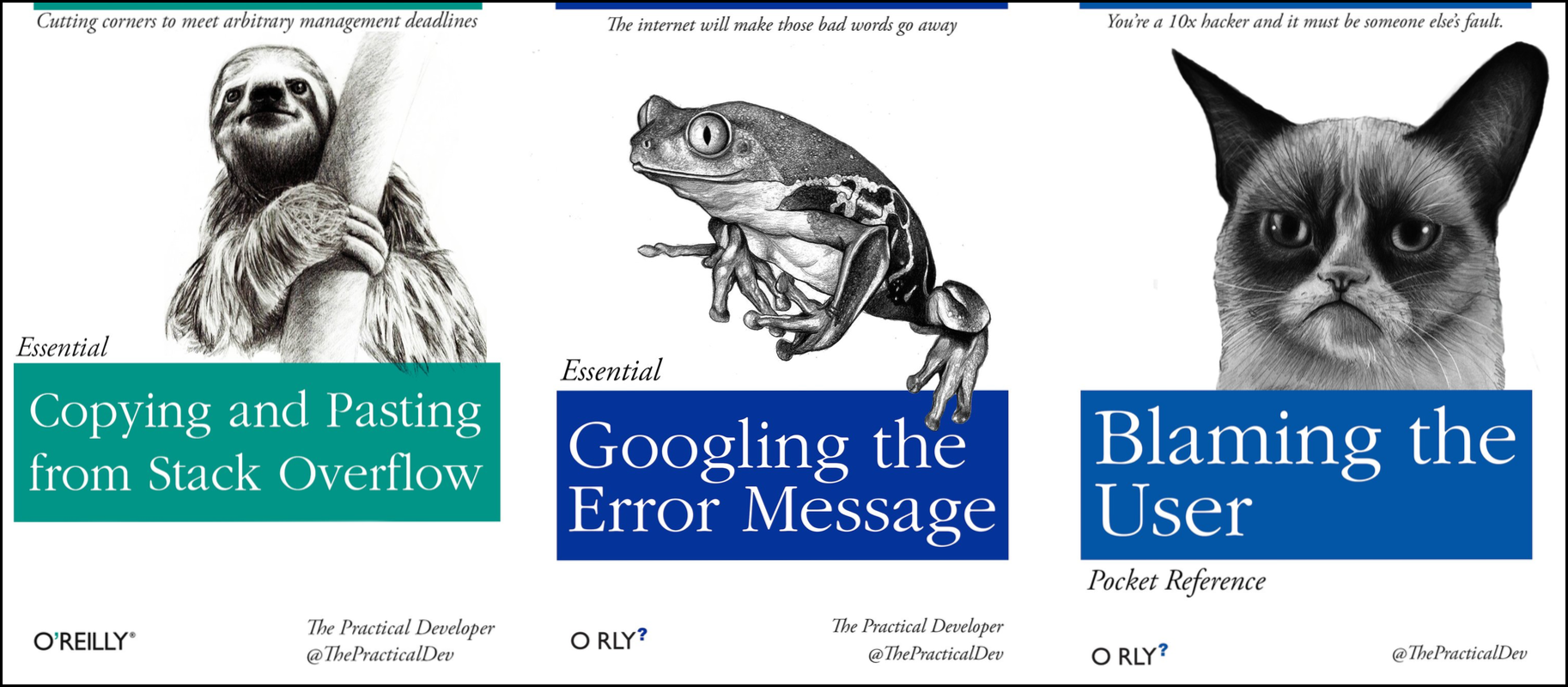If you are trying to get help on a forum, it best to follow some
basic guidelines to make sure you get the help you need.
Sharing your session info
Part of getting help, especially with R, is including your
sessionInfo() with your question. This helps people know
what packages and what versions you have installed. This will help
reproduce the issue and possibly find a solution.
There are a couple ways to get the session information. The first
is:
################################################################################
# Print out details about this R install, session, and loaded libraries
sessionInfo()
R version 4.5.0 (2025-04-11)
Platform: x86_64-pc-linux-gnu
Running under: Ubuntu 22.04.5 LTS
Matrix products: default
BLAS: /usr/lib/x86_64-linux-gnu/blas/libblas.so.3.10.0
LAPACK: /usr/lib/x86_64-linux-gnu/lapack/liblapack.so.3.10.0 LAPACK version 3.10.0
locale:
[1] LC_CTYPE=C.UTF-8 LC_NUMERIC=C LC_TIME=C.UTF-8 LC_COLLATE=C.UTF-8 LC_MONETARY=C.UTF-8 LC_MESSAGES=C.UTF-8 LC_PAPER=C.UTF-8 LC_NAME=C LC_ADDRESS=C LC_TELEPHONE=C
[11] LC_MEASUREMENT=C.UTF-8 LC_IDENTIFICATION=C
time zone: America/Detroit
tzcode source: system (glibc)
attached base packages:
[1] stats graphics grDevices utils datasets methods base
other attached packages:
[1] lubridate_1.9.4 forcats_1.0.0 stringr_1.5.1 dplyr_1.1.4 purrr_1.1.0 readr_2.1.5 tidyr_1.3.1 tibble_3.3.0 ggplot2_3.5.2 tidyverse_2.0.0 knitr_1.50
[12] kableExtra_1.4.0.15 klippy_0.0.0.9500 rmarkdown_2.29
loaded via a namespace (and not attached):
[1] utf8_1.2.6 sass_0.4.10 generics_0.1.4 xml2_1.3.8 stringi_1.8.7 hms_1.1.3 digest_0.6.37 magrittr_2.0.3 evaluate_1.0.4 grid_4.5.0 timechange_0.3.0 RColorBrewer_1.1-3
[13] fastmap_1.2.0 jsonlite_2.0.0 viridisLite_0.4.2 scales_1.4.0 textshaping_1.0.1 jquerylib_0.1.4 cli_3.6.5 crayon_1.5.3 rlang_1.1.6 bit64_4.6.0-1 withr_3.0.2 cachem_1.1.0
[25] yaml_2.3.10 parallel_4.5.0 tools_4.5.0 tzdb_0.5.0 assertthat_0.2.1 vctrs_0.6.5 R6_2.6.1 lifecycle_1.0.4 bit_4.6.0 vroom_1.6.5 pkgconfig_2.0.3 pillar_1.11.0
[37] bslib_0.9.0 gtable_0.3.6 glue_1.8.0 systemfonts_1.2.3 xfun_0.52 tidyselect_1.2.1 rstudioapi_0.17.1 farver_2.1.2 htmltools_0.5.8.1 svglite_2.2.1 compiler_4.5.0
The sessionInfo command will work in any R environment.
For a slightly more elegant output, use
sessioninfo::session_info(). (Note, you’ll have to have the
sessioninfo package installed., which we have done for
you.)
################################################################################
# A more concise, pleasant version of sessionInfo()
sessioninfo::session_info()
─ Session info ──────────────────────────────────────────────────────────────────────────────────────────────────────────────────────────────────────────────────────────────────────────────────────────────────────────────────────────────
setting value
version R version 4.5.0 (2025-04-11)
os Ubuntu 22.04.5 LTS
system x86_64, linux-gnu
ui RStudio
language (EN)
collate C.UTF-8
ctype C.UTF-8
tz America/Detroit
date 2025-10-03
rstudio 2024.12.1+563 Kousa Dogwood (server)
pandoc 3.2 @ /usr/lib/rstudio-server/bin/quarto/bin/tools/x86_64/ (via rmarkdown)
quarto 1.5.57 @ /usr/lib/rstudio-server/bin/quarto/bin/quarto
─ Packages ──────────────────────────────────────────────────────────────────────────────────────────────────────────────────────────────────────────────────────────────────────────────────────────────────────────────────────────────────
package * version date (UTC) lib source
assertthat 0.2.1 2019-03-21 [2] CRAN (R 4.5.0)
bit 4.6.0 2025-03-06 [2] CRAN (R 4.5.0)
bit64 4.6.0-1 2025-01-16 [2] CRAN (R 4.5.0)
bslib 0.9.0 2025-01-30 [2] CRAN (R 4.5.0)
cachem 1.1.0 2024-05-16 [2] CRAN (R 4.5.0)
cli 3.6.5 2025-04-23 [2] CRAN (R 4.5.0)
crayon 1.5.3 2024-06-20 [2] CRAN (R 4.5.0)
digest 0.6.37 2024-08-19 [2] CRAN (R 4.5.0)
dplyr * 1.1.4 2023-11-17 [2] CRAN (R 4.5.0)
evaluate 1.0.4 2025-06-18 [2] CRAN (R 4.5.0)
farver 2.1.2 2024-05-13 [2] CRAN (R 4.5.0)
fastmap 1.2.0 2024-05-15 [2] CRAN (R 4.5.0)
forcats * 1.0.0 2023-01-29 [2] CRAN (R 4.5.0)
generics 0.1.4 2025-05-09 [2] CRAN (R 4.5.0)
ggplot2 * 3.5.2 2025-04-09 [2] CRAN (R 4.5.0)
glue 1.8.0 2024-09-30 [2] CRAN (R 4.5.0)
gtable 0.3.6 2024-10-25 [2] CRAN (R 4.5.0)
hms 1.1.3 2023-03-21 [2] CRAN (R 4.5.0)
htmltools 0.5.8.1 2024-04-04 [2] CRAN (R 4.5.0)
jquerylib 0.1.4 2021-04-26 [2] CRAN (R 4.5.0)
jsonlite 2.0.0 2025-03-27 [2] CRAN (R 4.5.0)
kableExtra * 1.4.0.15 2025-06-23 [1] Github (haozhu233/kableExtra@2f58f89)
klippy * 0.0.0.9500 2025-06-23 [1] Github (umich-brcf-bioinf/workshop-klippy@a1be090)
knitr * 1.50 2025-03-16 [2] CRAN (R 4.5.0)
lifecycle 1.0.4 2023-11-07 [2] CRAN (R 4.5.0)
lubridate * 1.9.4 2024-12-08 [2] CRAN (R 4.5.0)
magrittr 2.0.3 2022-03-30 [2] CRAN (R 4.5.0)
pillar 1.11.0 2025-07-04 [2] CRAN (R 4.5.0)
pkgconfig 2.0.3 2019-09-22 [2] CRAN (R 4.5.0)
purrr * 1.1.0 2025-07-10 [2] CRAN (R 4.5.0)
R6 2.6.1 2025-02-15 [2] CRAN (R 4.5.0)
RColorBrewer 1.1-3 2022-04-03 [2] CRAN (R 4.5.0)
readr * 2.1.5 2024-01-10 [2] CRAN (R 4.5.0)
rlang 1.1.6 2025-04-11 [2] CRAN (R 4.5.0)
rmarkdown * 2.29 2024-11-04 [2] CRAN (R 4.5.0)
rstudioapi 0.17.1 2024-10-22 [2] CRAN (R 4.5.0)
sass 0.4.10 2025-04-11 [2] CRAN (R 4.5.0)
scales 1.4.0 2025-04-24 [2] CRAN (R 4.5.0)
sessioninfo 1.2.3 2025-02-05 [2] CRAN (R 4.5.0)
stringi 1.8.7 2025-03-27 [2] CRAN (R 4.5.0)
stringr * 1.5.1 2023-11-14 [2] CRAN (R 4.5.0)
svglite 2.2.1 2025-05-12 [1] CRAN (R 4.5.0)
systemfonts 1.2.3 2025-04-30 [2] CRAN (R 4.5.0)
textshaping 1.0.1 2025-05-01 [2] CRAN (R 4.5.0)
tibble * 3.3.0 2025-06-08 [2] CRAN (R 4.5.0)
tidyr * 1.3.1 2024-01-24 [2] CRAN (R 4.5.0)
tidyselect 1.2.1 2024-03-11 [2] CRAN (R 4.5.0)
tidyverse * 2.0.0 2023-02-22 [2] CRAN (R 4.5.0)
timechange 0.3.0 2024-01-18 [2] CRAN (R 4.5.0)
tzdb 0.5.0 2025-03-15 [2] CRAN (R 4.5.0)
utf8 1.2.6 2025-06-08 [2] CRAN (R 4.5.0)
vctrs 0.6.5 2023-12-01 [2] CRAN (R 4.5.0)
viridisLite 0.4.2 2023-05-02 [2] CRAN (R 4.5.0)
vroom 1.6.5 2023-12-05 [2] CRAN (R 4.5.0)
withr 3.0.2 2024-10-28 [2] CRAN (R 4.5.0)
xfun 0.52 2025-04-02 [2] CRAN (R 4.5.0)
xml2 1.3.8 2025-03-14 [2] CRAN (R 4.5.0)
yaml 2.3.10 2024-07-26 [2] CRAN (R 4.5.0)
[1] /home/workshop/rcavalca/R/x86_64-pc-linux-gnu-library/4.5
[2] /efs/workshop/R/library
[3] /efs/workshop/ifun/R/library
[4] /efs/workshop/R/workshop-dev-libs
[5] /usr/local/lib/R/site-library
[6] /usr/lib/R/site-library
[7] /usr/lib/R/library
* ── Packages attached to the search path.
─────────────────────────────────────────────────────────────────────────────────────────────────────────────────────────────────────────────────────────────────────────────────────────────────────────────────────────────────────────────
Sharing your data
Many times, there may be some issues with your data and the way it is
formatted. In that case, you may want to share that data with someone
else. However, you may not need to share the whole dataset; looking at a
subset of your 50,000 row, 10,000 column dataframe may be TMI (too much
information)! You can take an object you have in memory such as
dataframe (if you don’t know what this means yet, we will get to it!)
and save it to a file. In our example we will use the
dput() function on the iris dataframe which is
an example dataset that is installed in R:
# iris is an example data.frame built into R
dput(head(iris)) # iris is an example data.frame that comes with R
structure(list(Sepal.Length = c(5.1, 4.9, 4.7, 4.6, 5, 5.4),
Sepal.Width = c(3.5, 3, 3.2, 3.1, 3.6, 3.9), Petal.Length = c(1.4,
1.4, 1.3, 1.5, 1.4, 1.7), Petal.Width = c(0.2, 0.2, 0.2,
0.2, 0.2, 0.4), Species = structure(c(1L, 1L, 1L, 1L, 1L,
1L), levels = c("setosa", "versicolor", "virginica"), class = "factor")), row.names = c(NA,
6L), class = "data.frame")
This output very clearly states the structure of the
iris data frame. Alternatively, you can also save objects
in R memory to a file by specifying the name of the object, in this case
the iris data frame, and passing a filename to the
file= argument.
# By convention, we use the .rds file extension
saveRDS(iris, file="iris.rds")
# To load this type of file back
iris_rds = readRDS("iris.rds")